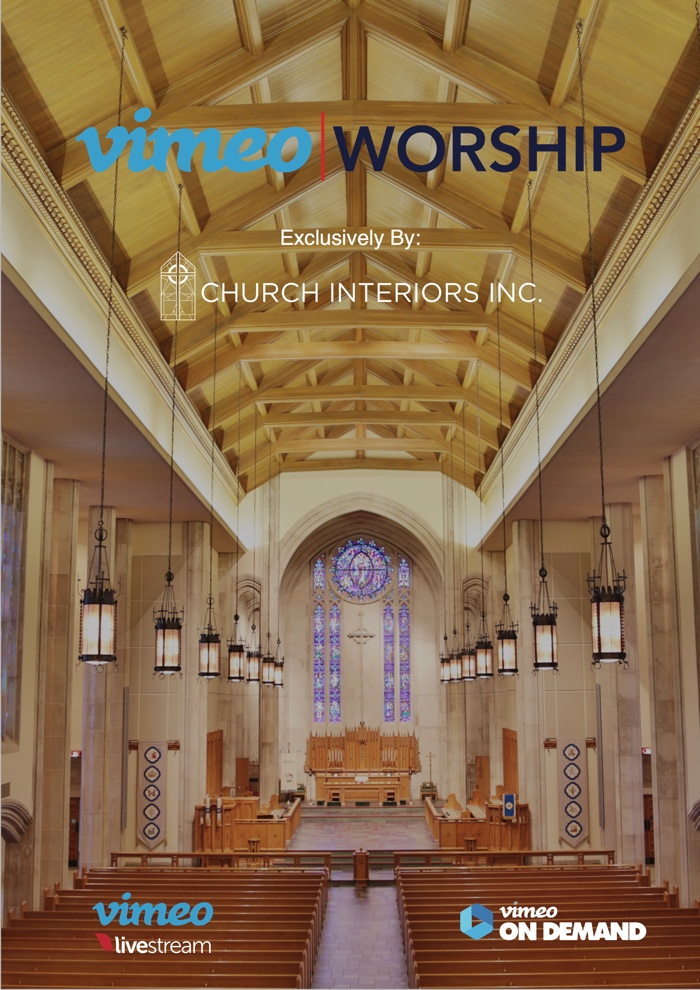Live Stream Your Church



Having issues with your church streaming service?
There are 2 main causes:
- Your Streaming Platform / Streaming Host
- Many smaller streaming services crash and loose signal during peak service times.
- Vimeo Livestream is the only service with 99.999% uptime service.
- Your Personal Bandwidth/Wifi Signal
- You need a good download signal of 5 Mbps
- Reduce the number of phone, Ipads, Smart TV’s etc. on your network while you
are live-streaming.
*60% of viewers are lost after just 2-3 seconds of downtime of live services.
Reach your congregation everywhere - without downtime
Simultaneously stream your live services via social media, embedded on your site, and anywhere else your audience is tuned in - all from Vimeo Worship. No added stress on your bandwidth (or on you).
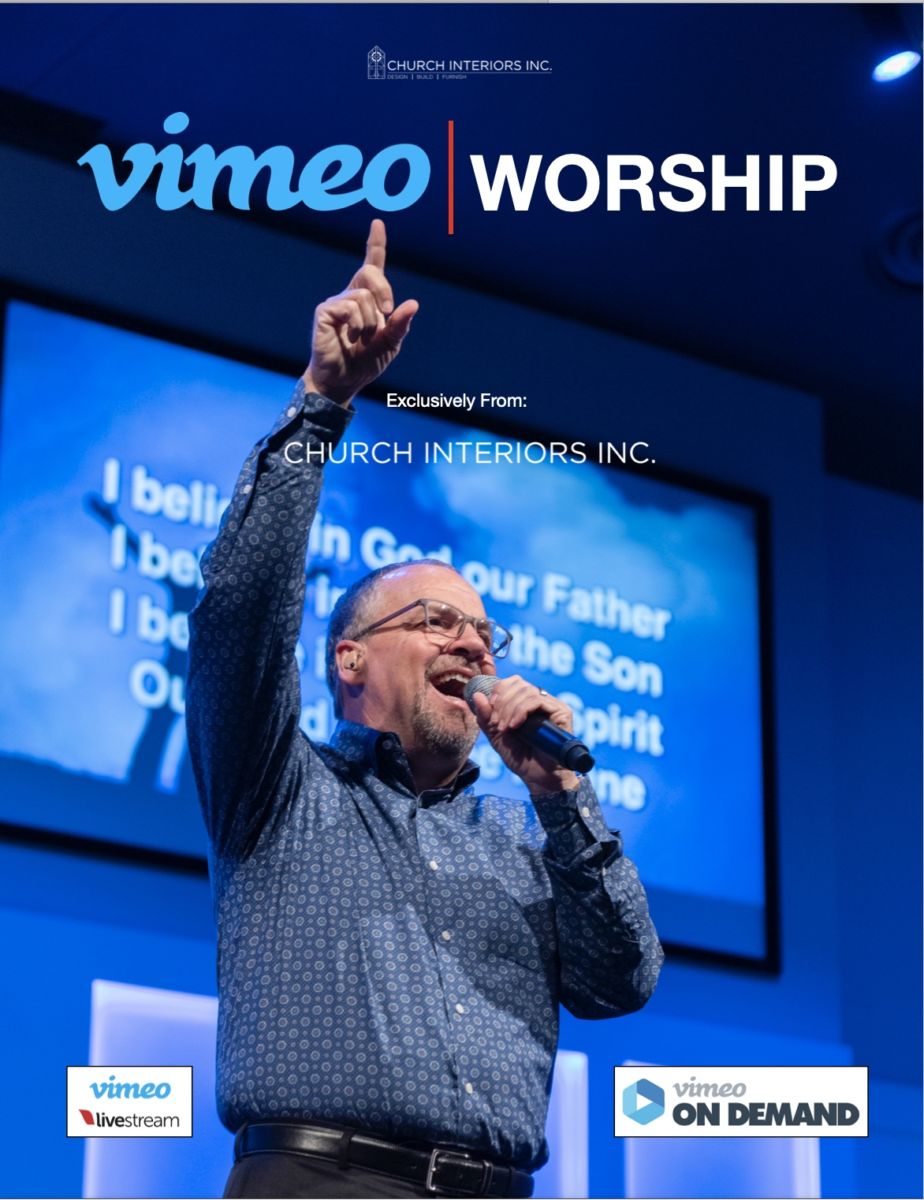

Try either plan risk-free for 30 days.
Premium
Unlimited live streaming
- 7 TB total storage
- Unlimited live viewers
$75 /mo
billed annually
Vimeo Worship
Unlimited live streaming + security and support
- Control access with SSO
- Track performance with user-level analytics
Call (800) 289-7397
- Video creation with custom branding
- Player calls-to-action
- Lead generation
- Engagement graphs
- Google Analytics
- Unlimited live events
- Live stream to multiple destinations
- Live Q&A, graphics and polls
- Audience chat
- Create
- Create and publish unlimited videos
- Customizable video templates
- Unlimited stock photos, videos, and licensed music
- Add custom colors and logos
- Video Player
- Unlimited bandwidth in the Vimeo player
- 4K & HDR supportable
- No ads before, after, or on your videoEmbed anywhere
- Customize colors & components
- Customize end-screens
- Add your logo
- Add video chapters
- Playback speed control
- Third-party player support
- Privacy
- Password protection
- Domain-level privacy
- Private link sharing
- Private team projects
- Collaboration
- Video file transfer
- 10 team members
- Review & approval tools
- Unlimited reviewers
- Private video presentation
- Version history
- Distribution & Marketing
- Publish natively to Facebook, YouTube, LinkedIn & Twitter
- Security & privacy for confidential communications
- Single Sign On (SSO)
- Private live & video on-demand showcase
- User level analytics
- Enterprise-grade support, training, and production services
- Create
- Create and publish unlimited videos
- Customizable video templates
- Unlimited stock photos, videos, and licensed music
- Video Player
- Unlimited bandwidth in the Vimeo player
- 4K & HDR support
- No ads before, after, or on your video
- Embed anywhere
- Customize colors & components
- Customize end-screens
- Add your logo
- Add video chapters
- Playback speed control
- Third-party player support
- Privacy
- Password protection
- Domain-level privacy
- Private link sharing
- Private team projects
- Single Sign On (SSO) for viewer access
- Collaboration
- Video file transfer
- 10 + team members
- Review & approval tools
- Unlimited reviewers
- Private video presentation
- Version history
- Distribution & Marketing
- Publish natively to Facebook, YouTube, LinkedIn & Twitter
- Vimeo Showcase
- Shareable video pages
- Embeddable playlists
- Customizable portfolios
- Custom sites with your own domain
- TV apps (Roku and Amazon Fire)
- Analytics
- Analytics dashboard
- Social stats
- Custom reports
- Engagement & duration graphs
- Google Analytics integration
- Live & post-event analytics
- Live Streaming
- Unlimited events & viewers
- Up to 1080p streaming
- Live stream to multiple destinations
- Live Q &A polls
- Live graphics
- Audience chat
- Studio encoding software (included free)
- Priority Support
- Live support while you set up and stream your event during business hours (US
- Vimeo Showcase
- Shareable video pages
- Embeddable playlists
- Customizable portfolios
- Custom sites with your own domain
- TV apps (Roku and Amazon Fire)
- Live stream to a Showcase
- Analytics
- Analytics dashboard
- Social stats
- Custom reports
- Engagement & duration graphs
- Google Analytics integration
- Live & post-event analytics
- Exportable user level analytics
- Live Streaming
- Unlimited events & viewers
- Up to 1080p streaming
- Live stream to multiple destinations
- Live Q &A polls
- Live graphics
- Audience chat
- Auto archiving
- Studio encoding software (included free)
- Live streaming to your private showcase
- Priority Support
- 24x7 email support handphone support while you set up and stream your event
- Response time SLA
- Dedicated account manager and support team
- On-site/Virtual training
- Advanced production services
- Live video workflow consultations
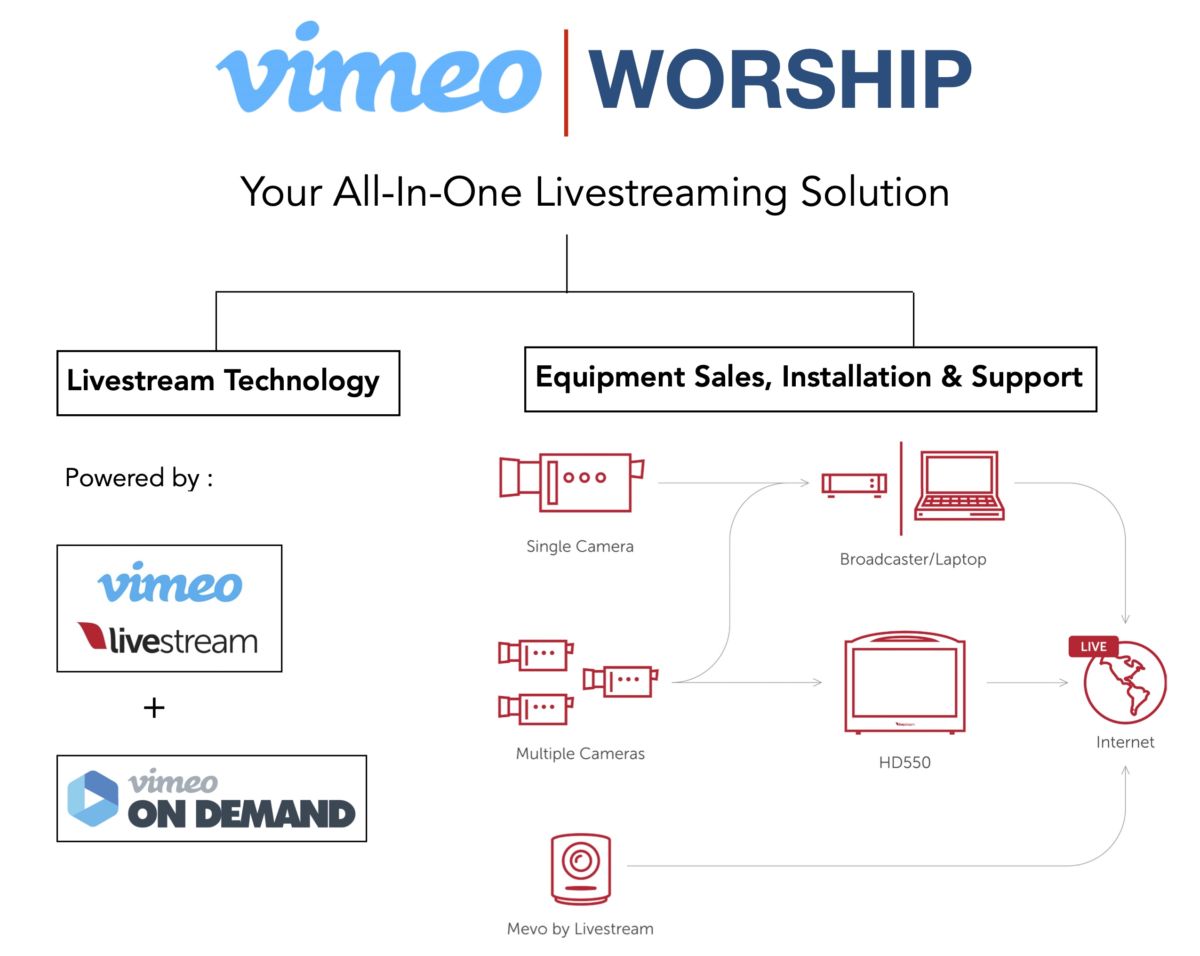
Exclusively by:
Stay connected with your congregation and community
Religious organizations and houses of worship of all faiths are tasked with spreading the word and sharing their beliefs. Much of what our chosen house of worship does is about community: learning together, rallying around one another in times of struggle and lifting each other up. A house of worship is much more than a place you come once a week to pray, meditate, and learn – it’s where your community comes together.
In an increasingly busy and global world, we’ve seen these communities break down. Faith leaders are constantly in search of ways to bring in new members, engage existing members, and expand the reach of their message. Fortunately, spreading the word and sharing our faith today is easier and more accessible than ever before.
Worship has gone digital: in 2015, 3,000 houses of worship in 57 countries used Livestream to broadcast 121,026 services, ceremonies, and meetings. According to a study by Monk Development, 46% of church attendees say that a church’s website is important when choosing a church, 64% say their church’s website is important in facilitating participation in their church, and 33% say the internet was the first place where they learned about their church
According to Pew research, the religious community is highly engaged online: sharing their beliefs on Facebook, asking for prayer on Twitter, or mentioning in a post that they went to church. Since 2013, faith- based organizations have seen the greatest increase in online giving, and churches increase donations 6X through a custom donation page.
“There is a serious benefit to livestreaming: The stats are clear that most people check out your online campus before they come to your church,” writes Andy McMillan on the Church Production blog. “So it’s an incredible tool to reach new people and to connect with those attendees who travel for business, etc. That being said, creating a respectable video stream is harder than it looks.”
Every day, Vimeo Worship works with religious organizations to help them connect with their communities and congregations, grow donations, and build their digital audience. We have more customers in faith-based industries than any other. Since we hear many of the same questions from houses of worship eager to get started with livestreaming, we created this guide to help you through the process and illustrate how other houses of worship are succeeding with livestreaming technology.
How To Get Started
Whether the members of your congregation are going off to college or mission trips, are chronically homebound, or serving our country abroad, many houses of worship are looking for solutions to connect their community online. The obvious livestreaming use for your congregation is to reach community members who can’t make it to weekly services. Livestreaming can also be used for pageants and performances, religious study sessions, first communions, bat/bar mitzvahs, or your overflow or children’s room.
Equipment
Larger churches may have a full production studio and crew but you only need a basic recording device and a laptop with a reliable internet connection to get started.
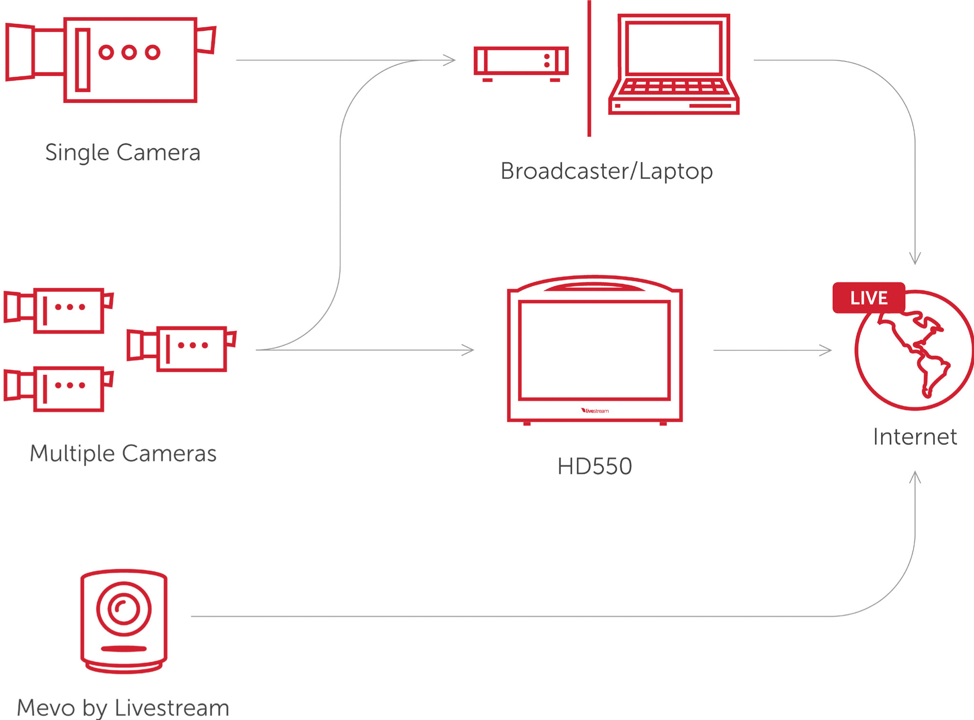
The difference between recorded video and live video is transcoding. The video feed from your camera needs to be properly formatted to go live. You can livestream with any video camera that has an HDMI output and a product like the Livestream Broadcaster or Livestream Studio Software. The ability to transcode, upload, and stream is also highly dependent on your internet connection. Ideally you can use a dedicated ethernet or wifi connection for your stream. The more reliable your internet connection, the higher quality stream you will have.
Internet Connection
Another thing to keep in mind that a powerful internet connection is crucial for a successful, clear stream. Always have twice as much upload speed available as the bi- trate you want to stream at. The bitrate you choose to stream at affects your viewing quality. If you stream at the mobile bitrate, it will not look great on a Roku or HD television, but will require less bandwidth. Livestream’s HD550 uses adaptive bitrate which allows you to stream to HD, high and medium quality streams, and mobile. But this re- quires an internet connection of 5Mbpz per second at minimum, 10 if you want to be on the safe side. You can learn what your internet bandwidth is by checking with your provider.
Distribution
Once you have your hardware, you need to think about where your live video content will live. Livestream offers customers event pages where they can direct their audience to watch live and also watch previously recorded video. Most of our house of worship customers use the Livestream player embedded on their own page. This allows them to increase pageviews, drive their viewers directly to their owned online property, and collect information or donations if desired.
Sound
Your audio needs to come straight into your camera or the device managing the stream. If you have a soundboard and microphones, you should get your audio directly from there. If you are using a product like Mevo or a small camera at the front of your congregation, that may be enough to pick up the audio for your stream.
Your Crew
You’ll also need to think about who can operate the equipment. Your house of worship may have a tech or A/V team, but if not you’ll need a dedicated group of volunteers who all understand how to operate the equipment and share the streams. Depending on your setup, it should be easy to teach anyone to use. Later in this guide we’ll walk through some common workflows and volunteering arrangements that allow houses of worship to stream consistently with ease.
Streaming Options
Once you have your streaming setup, you can decide how you want to stream. There are many platforms and providers for houses of worship at a range of costs. Livestream has more house of worship customers than any other industry, and our house of worship experts work with worship teams, pastors, and faith-based production teams every day to find the right streaming solutions for their budgets and goals.
Many churches are streaming on Facebook Live for free, but this limits your options when it comes to bringing in revenue from streaming personal ceremonies like weddings. Additionally, Facebook Live limits the length of your stream, which may cut your service or study group broadcast short. When you host your stream on your own site, you drive traffic and pageviews to where people can explore other information and remain engaged. You also have more options in terms of capturing contact information, donations, and other information from prospective congregants.
Unlike other services, Livestream is a flat-rate provider, so you’ll never be charged extra for more viewers or the amount of time your audience watches. Whether you’re a small, tight-knit church community or a massive temple, mosque, mega-church, there is a livestreaming solution that will fit your needs and budget and help you reach more followers.
Spreading the Word
Once you’ve selected a streaming platform, you want to make sure you get the word out about your livestreaming services in your worship community. Livestream offers a feature that allows your audience to sign up for notifications directly on the site. That way every time you post a new stream, they will be automatically notified via email with no effort on your end. Many houses of worship also use email, newsletters, and social media to share their streams and grow their community. Livestreaming is a great way for new community members to “try out” your house of worship when looking for a new congregation.
Donations + Growth
Livestream also offers a feature called Audience Booster that allows you to turn your worship videos into native ads on websites like USAToday, MSN.com, and ESPN and guarantees a certain audience viewership “boost” based on your budget.
Many houses of worship also use their livestream portal to solicit donations. If your church offers weddings, baptisms, funerals or other facility rentals, you can sell packages with a live video option so friends and family around the world can share in the moment. Currently, Livestream Enterprise customers can solicit donations through their Livestream account page or in their video embed on their website. Anyone watching their live services will be able to easily donate right where they watch.